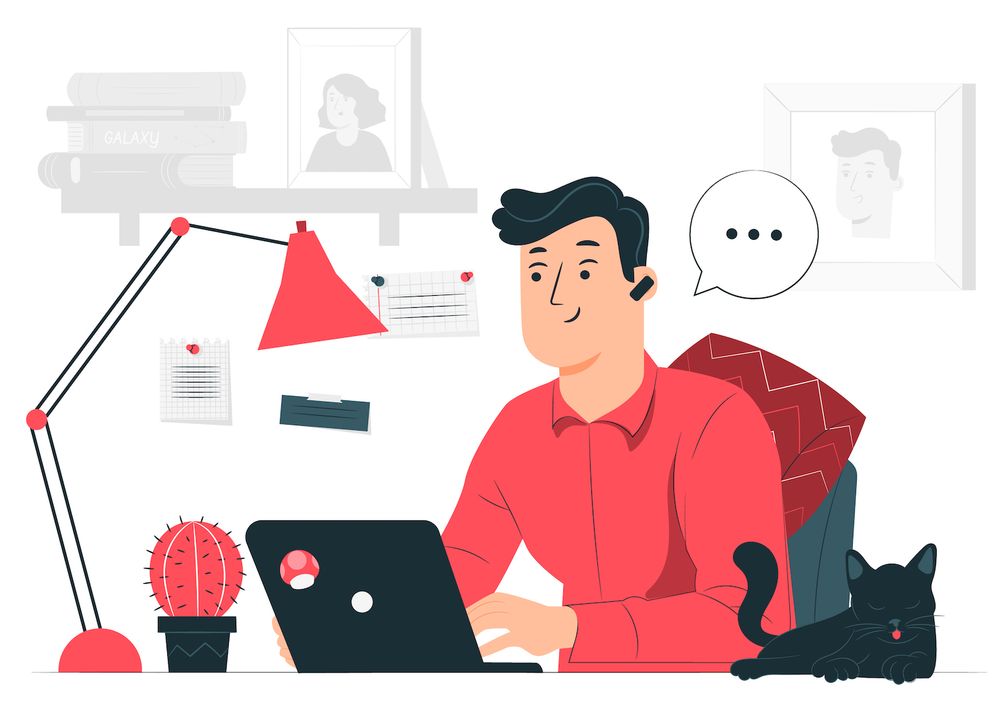calendar

We understand how crucial it is for you adapting your service to your particular needs, designing a membership process that's perfect for your customers.
That's why we're excited to introduce the robust, brand new Visual Editor, making it easier for you to know what features you can modify and how they work.
Make sure you design your touch points for your members
Starting with uploading your logo and choosing your branding colors and even creating a form to collect important info from your customers The Visual Editor gives you an easy way to create the ideal checkout process and follow-up flow.

Imagine the user experience of members across different devices
View all pages hosted on both mobile and desktop devices, and edit them in real-time. All settings update in real-time to put you directly in the members to experience the same situation!

Release your inner designer!
For a start, go to the Customize tab on your dashboard then select one of the five customisable zones.